Rockstar Games Launcher is the official client of Rockstar Games for Windows. With this app, you can easily download and play all the games in the catalog. This catalog includes incredible titles like the Grand Theft Auto saga, Max Payne 3, or Bully, among others.
In order to use Rockstar Games Launcher, you have to have a registered user account in the Rockstar Social Club. Once you've entered your user name, you can start using all the features, which basically means buying and launching Rockstar games. The best part is that you can download any game as many times as you want, in as many computers as you want.
One of the main pitfalls of Rockstar Games Launcher is the enormous amount of competitors it has in Windows. Platforms like Steam, GOG Galaxy, Uplay, or Epic Game Store are much better established and include larger catalogs and more features. Despite all this, Rockstar defitely has an ace in the hole. We're talking about Red Dead Redemption. The mere fact that this title will be released on PC, exclusively for their own client, makes it all worth it.
Rockstar Games Launcher is a simple and efficient official client that you can use to play a handful of good Rockstar titles. Plus, they sometimes give away games and make good offers on some of their most interesting titles.

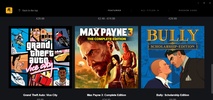
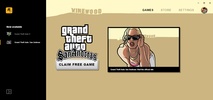
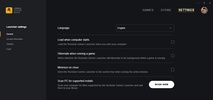



















Comments
It doesn't open for me, what is the problem?
hdkzxg
♥️♥️♥️
अफगगगगगगगगगगगगगगगगगगगगगगग
Very very very nice
Good